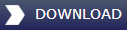Latest Update: 29/08/2013
The below log shows all updates for this product since release:
SP1
- All gauges ( system + modified GPS excluded ) have been compressed to a simprop binary to increase frame rates and gauge load. HUD loads a little quicker now.
- Entry pad has been made functional. You can modify the following variables using the numeric keypad. Use the CMD button to cycle through:
- COM1/COM2 standby frequencies. Swap button will swap between the frequencies. Can be scrolled using the increment and decrement keys.
- NAV1/NAV2 standby frequencies. Swap button will swap between the frequencies. Can be scrolled using the increment and decrement keys.
- NAV1 OBS/NAV2 OBS. Can be set as well as scrolled to using the increment and decrement keys.
- ADF1 ACTIVE frequency.
- XPNDR frequency.
- To enter the user entry into the function use the enter key bottom - right of the numpad. To clear the entry area ( Invalid conditions included ) use the CLR button on the bottom left of the numpad.
- Navigation/WPT screen has had more functionality included:
- ADF bug
- Heading adjustment bug
- NAV 2 OBS / CDI added
- NAV2 OBS knob added to housing ( please note you can also control these from the entry pad as well )
- Centre comms panel has been changed to allow for COM transmit and NAV transmit functions.
- Texture for the dot on the entry pad has been added.
- Training loadout added with 2 ASRAAM (featuring animated radar scanner heads) and single 1000L drop-tank
- New HUD that more closely matches real aircraft - switches added to change between fixed and collimated mode, target tracking pipper mode added and ILS bars mode added
- HUD projection reflection added and brightness increased
- Exterior lighting updated for DX-10 preview mode
- Spanish Air Force livery added
- RAF liveries now have correctly coloured radomes
- Cockpit MFDs now animated when viewed from exterior viewpoint
- Saudi script spelling corrected
- Austrian Air Force roundels altered and production number added to tail
- Virtual cockpit viewpoint adjusted
- Reflections added to virtual cockpit perspex
- Virtual cockpit night-lighting fixed
- HUD FPM logic changed
- VOR needle added to WPT page on MFDs
- NAV button added to engage navigation hold mode
Download Version To obtain this update, please reinstall the product after downloading the updated installer from your Just Flight account, which you can access by going to https://www.justflight.com/account and logging in. Once logged in please click on Purchase Details.
Please refer to this FAQ for additional guidance on re-downloading your product: Click Here
Boxed/DVD Version To obtain this update please click the download button below and then run the service pack installer:
Note: Reinstalling the product will remove any additional repaints that you have added to the aircraft. Please make sure to back up any repaints prior to reinstalling the product.
The product download in your account is updated as and when updates are released, so if purchasing after any of the given dates your product will include all updates prior to that date.
To download updates you will need to re-download the product from the 'Your Orders' section of your account which you can log into by clicking here.
For guidance on downloading this update, please visit this FAQ.