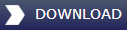This update ONLY works with the boxed, retail Just Flight CD version of the PSS A320 Professional. It does not work with the PSS download version. This update is NOT essential to the operation of the A320 program, but if you are experiencing the issues mentioned below then you will need to install it.
What this update does:
This update introduces two changes to Fly By Wire logic and Flight Dynamics:
1) In descent phase, switching to selected speed guidance and changing speed target had no effect on aircraft speed - fixed.
2) On the ground, if speed knob was pushed to activate managed guidance, pulling it to return to selected guidance had no effect - fixed.
How to download and start the update.
Download this update to a temporary location on your hard drive. Remember where you downloaded it to as you will need to find and use it to install the update! After you have finished downloading the update locate the location on your hard drive where you download and saved the A320 update to.
When you have located the downloaded file, double mouse-click on the file called: A320Patch02e.exe. This will start the update process. The file is a self-extracting archive that will replace the file PSS-a320.gau in your FS 2002Gauges folder with the updated one. After starting A320 Patch 02e.exe you will be shown an overview of the items fixed with this update. Please confirm this page with OK.
The next screen will allow you to select the destination folder for the installation. If your FS 2002 main folder is located in C:Program FilesMicrosoft GamesFS2002 - this is the default location for an English version of Windows), then (and only then) you may start the update by clicking "Unzip" right away.
If your FS 2002 folder is not C:Program FilesMicrosoft GamesFS2002 then please click the "Browse" button and search for your FS 2002 main folder. An example: If your FS 2002 main folder is D:FS2002 then select d:FS2002 and click OK. You will be returned to the installation screen. Please check the path again. If you are happy with it select "Unzip" and the update will be installed. Please note: This installer does not check if the folder stated is correct. It will copy the panel update without checking back. After the update has been copied into your FS 2002 folder, confirm the message showing that the file has been unzipped and close the installer.