Latest Update: 13/09/2021
The below log shows all updates for this product since release:
v1.61
Prepar3D version 4 & 5
- New PBR models
- Enhanced lighting (dimmable lighting only available in Prepar3D v5)
- TFR mode fix
- RH mode fix
- Enhancements to TV Map display
- Flight plan loading bug fixed
- Fuel transfer bug fix
- Fuel dump bug fix
- CWP test light bug fix
- Additional cockpit animations added
- Additional dimmer controls for various cockpit displays
FSX > Prepar3D version 3
- TFR mode fix
- RH mode fix
- Fuel transfer bug fix
- Fuel dump bug fix
- CWP test light bug fix
v1.5 - 05/01/2018
- Prepar3D v4 compatibility added
- Improvements to performance and stability. Prepar3D v4 platform allows rear cockpit and all electronic displays to be enabled by default (configuration tool included for improving performance if required)
- Improvements to aircraft initialisation system - the aircraft will be initialised in a 'cold & dark' or 'ready for take-off' state depending on the state of the previously selected aircraft. Power icon on 2D panel selector can now only be used whilst on the ground to avoid inadvertent use.
- Cockpit state saving added - the panel state will be automatically saved whenever a flight is saved and reloaded when that flight is loaded.
- New menu bar options added:
- Select 'cold & dark' or 'ready for take-off' states
- Enable/disable cockpit state saving
- Enable/disable 2D panel selector
- Enable/disable cockpit warning sounds
- Your selections will be saved/reloaded when the aircraft is next loaded
- Cockpit warning sounds now only audible when inside the cockpit
- Improvements to Navigator TV displays, including font sizing and brightness, defaulting to powered on and faster loading times when navigating menus/pages. 2D and VC displays can be operated independently.
Changes to Navigator digital readouts:
- Top-left: Displays the distance in nautical miles to the next waypoint in the flight plan
- Top-right: Displays the cross-track distance (left or right of track) to the next waypoint in the flight plan
- Middle: Displays the ETE in minutes to the next waypoint in the flight plan- Bottom: Displays current groundspeed in knots
v1.4
- Performance (FPS) improvements
- Ability to adjust cockpit display refresh rates for better performance (updated configuration tool with refresh rate sliders - see note below)
- Light switches can now be controlled using keyboard assignments (Ctrl+L, Shift+L etc.)
- Improved panel state system. The panel state will be automatically saved whenever a flight is saved and reloaded when that flight is loaded.
- IFF and VUHF display position/size in virtual cockpit adjusted
- Landing and taxi lights not illuminating ground - fixed
- Fuel set to empty when opening fuel menu on nav screens - fixed
- Map terrain shown in blue - fixed
- Landing gear indicator day/night mode - fixed
- Flight director symbols on HUD - fixed
- TACAN X/Y mode switch in virtual cockpit - fixed
- 'MacRoberts Reply' registration changed from ZA606 to ZA559
- Error when loading radar warning gauge - fixed
Note: The configuration tool has been updated to include sliders which control the refresh rates of the main virtual cockpit displays. The refresh rate of these displays can impact performance - the less often the displays are refreshed, the greater the performance (FPS). The default values (as shown in the image below) offer the best compromise between performance and display smoothness. Moving the sliders to the left (decreasing the corresponding value) increases refresh rate and reduces performance, and moving the sliders to the right (increasing the corresponding value) reduces refresh rate and increases performance. The tool still includes the option to disable these displays completely if required.
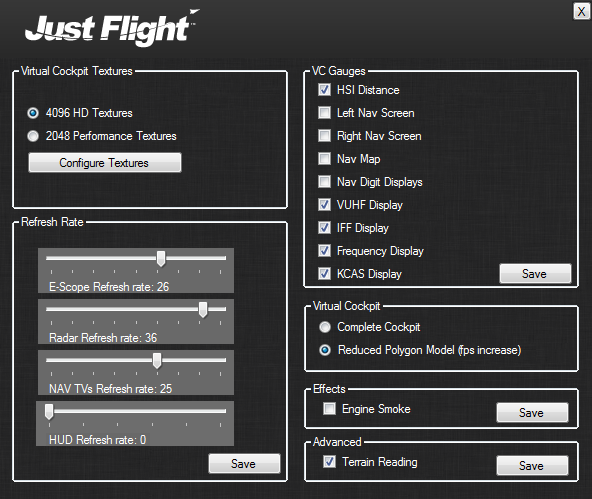
v1.03
- Moving map positioning corrected
- Map now configurable using the left TV screen. Lots more information can now be displayed on the map, depending on your preference.
- 2D TV screens no longer need to be full screen and can now be resized (available in front-seat configuration only).
- HUD Mach display fixed
- HUD positioning adjusted
- Steady/Flashing lights added
- Bright/Dim lights added
- Jettison panel fixed, and functionality added to 2D panel.
- ZA465 pylon texture fixed
- Incorrect VSI value on variometer when in Radar Height mode corrected.
- AFDS bite guard animation fixed.
- Jettison panel animation fixed
- Bank to the left issue fixed
- Reverser sound restored
- Canopy can now be opened when power is off, providing pressure accumulator has sufficient pressure.
- Fuel consumption rate corrected
- 2D panel crash bar adjusted
- Power trolley sound restored
- APU sound fixed
- Canopy horn fixed
- Anti-icing checklist adjusted
- AFDS Bite test bug fixed
- Engine flame-out issue fixed
- Save Panel State – all system states now saved
- Hydraulic accumulators now working correctly
- Autopilot moding logic fixed
- In-flight refuelling difficulty can now be adjusted from the right hand TV screen
- Refuelling tanker can now be removed and re-spawned
- Wings will no longer be extended when the aircraft loaded in a cold & dark state
- Flaps/Slats will now be in the mid/down position when in 'ready for take-off' state
- CSAS captions and logic fixed
- Autopilot will now disengaged upon CSAS failure
- AP Mach mode will now correctly follow Mach number instead of airspeed
- Nose wheel steering now controllable via ICO
- Terrain reading can now be turned off using the configuration tool (for possible FPS gain).
- Throttle should be more precise and smoother
- Pitch trim should now not be using full deflection at approach speeds
- Speed 'bouncing' with elevator use - should now be gone.
- Flap drag more accurate
- Crashing issue with Flight Analysis Tool fixed.
- TV screen backgrounds will no longer disappear when resized
- TFR engaged symbol added to the HUD
- HUD pitch ladder adjusted
- VV/LOCKED symbology corrected
- P3Dv3 compatibility added.
- 45 Squadron texture issue - fixed
- Rudder response improved
- Lift dumpers remain deployed after throttles rocked right - fixed
- Navigators visor position fixed
v1.02
- Crashes fixed when loading flight plans with long filenames.
- HUD operation adjusted
- HUD colour and brightness range adjusted
- Models reworked for performance increases:
- VAS usage improved
- Internal and external MDL sizes reduced
- Product now ships in front-seat only configuration by default.
- Installer now creates separate links to the tool-set for each sim the Tornado is installed into.
v1.01
- Optimised for improved performance (FPS and VAS) – see notes below
- Improved FDE
- Canopy sounds added
- APU starting issue – fixed
- LP cock functionality added
- VC rotary/multi-position switch logic improved
- Battery draining with APU/ground power connected – fixed
- Engine start issues – fixed
- Air-to-air refuelling – tanker speed/altitude adjusted, autopilot system conflict removed, indicated airspeed added to tanker information bar
- Position of 2D panels adjusted for better visibility
- AI Tristar KC-1 texture issue – fixed
- AFDS throttle INC/DEC switch issue – fixed
- Temporary flameout shortly after take-off – fixed
- Cockpit lights illuminated with no electrical power – fixed
- Ground power unit sounds added
- Engine covers visible with engines running – fixed
- Smoke effects added (can be disabled via configuration tool)
- Floating wing lights issue - fixed
- Adding a weapon will automatically equip the station with a pylon
- HUD re-positioned for new default view
- Cross Track Bug feature added to HUD
- Floating weapon bracket issue - fixed
Special thanks to Military Sound Studio for providing the canopy horn sound that is included in this service pack.
Notes:
Please refer to this FAQ for guidance on obtaining the best performance by clicking here
The product download in your account is updated as and when updates are released, so if purchasing after any of the given dates your product will include all updates prior to that date.
To download updates you will need to re-download the product from the 'Your Orders' section of your account which you can log into by clicking here.
For guidance on downloading this update, please visit this FAQ.
