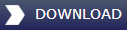Users of A340 Professional who have a non-English version of Flight Simulator 2004 will have been experiencing problems when trying to access saved FS flightplans in the aircraft's flight management computer. This is because of the way FS2004 stores the saved data which differs with different language versions of Flight Simulator 2004.
The problem is not related to the system language on your computer but to the language version of Flight Simulator 2004 you have installed. This update will change the way A340 Professional works so that it should be able to correctly locate and load saved Flight Simulator flightplans in the FMC for all language versions of flight simulator 2004.
If you have the English language version of Flight Simulator 2004 then this update is not needed. However it can still be safely installed with the English language version. This update requires you to have the original product CD in your CD drive during the installation. Important This update is only for Flight Simulator 2004. If you have A340 Professional installed in Flight Simulator 2002 then you do not need this update.
Installation
Download the executable file to your computer. - Insert the product CD into your CD drive. If it starts to run click the "Exit" option on the window that appears - Locate the downloaded file and double-click to run - Select the language you wish to use during the install process from the drop-down list (please note that this is only to select the language to display on the installer screens) - click "Next" at the Welcome screen - The install will locate your installation of FS2004 from the windows registry and offer that as the location to install the update.
If the path shown is correct click "Next" to start the update. If the path shown is blank or is not a valid FS2004 location you will be prompted to browse for your Flight Simulator 2004 program folder. - Click "Finish" to complete the update.