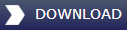This update makes several changes to the AeroView tool and also to the aircraft titles in Flight Sim in order to clarify which version of the A340 is being edited by the AeroView tool and which aircraft is being loaded in FS.
Installation instructions
- Download either the FS2004 or FSX version of the patch to your computer using the link at the bottom of the page (each one will need to be run separately if you have the A340-500/600 installed in both simulators).
- Locate either A340500600_AeroView_FSX.exe or A340500600_AeroView_FS2004.exe file that you previously downloaded to your PC and run it by double-clicking on the icon.
- Follow the instructions in the installer.
Please note - any changes you have made to the A340-500/600's aircraft.cfg will be lost.